Welcome to the WebBeds Rewards Program! As a valued customer, you now have the opportunity to earn points and enjoy exclusive benefits with every booking you make. This guide will provide you with all the information you need to successfully register for the WebBeds Rewards Program, seamlessly integrate it with your existing UHI Account, and start accruing rewards. To participate, you must have an active UHI Account, which our team can assist you with to ensure your access to the Loyalty program is enabled. Each individual booker can set up their own Rewards Account, empowering you and your team to earn individually while benefiting from every dollar spent. Let's get started and make the most out of your bookings with UHI!
GO TO www.uhitravel.com
1. Click "MY ACCOUNT"
Once logged in to your Account on the UHI Booking Platform, click here to access your account settings.
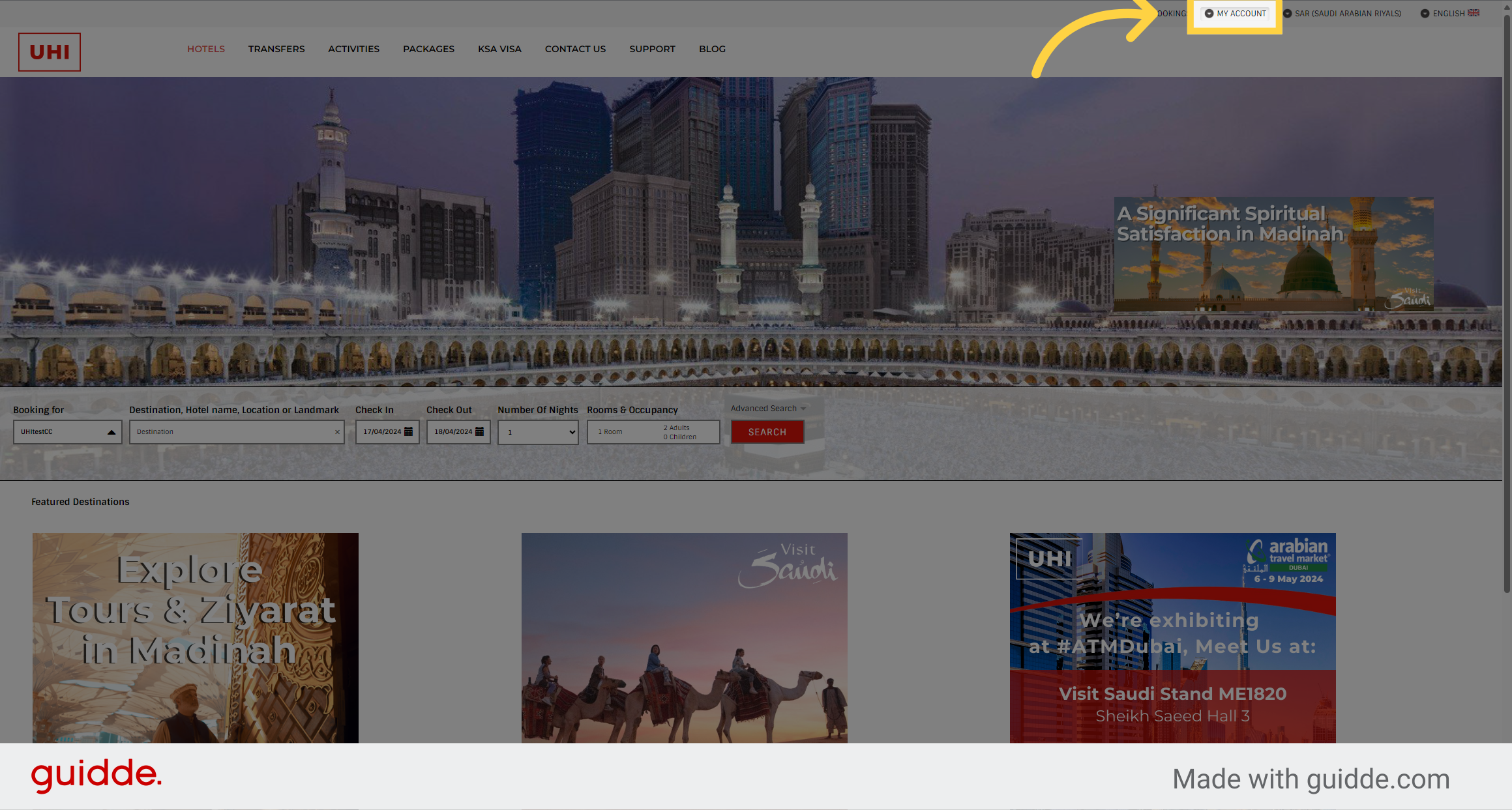
2. Select "My Account Overview"
Go to your Account Overview
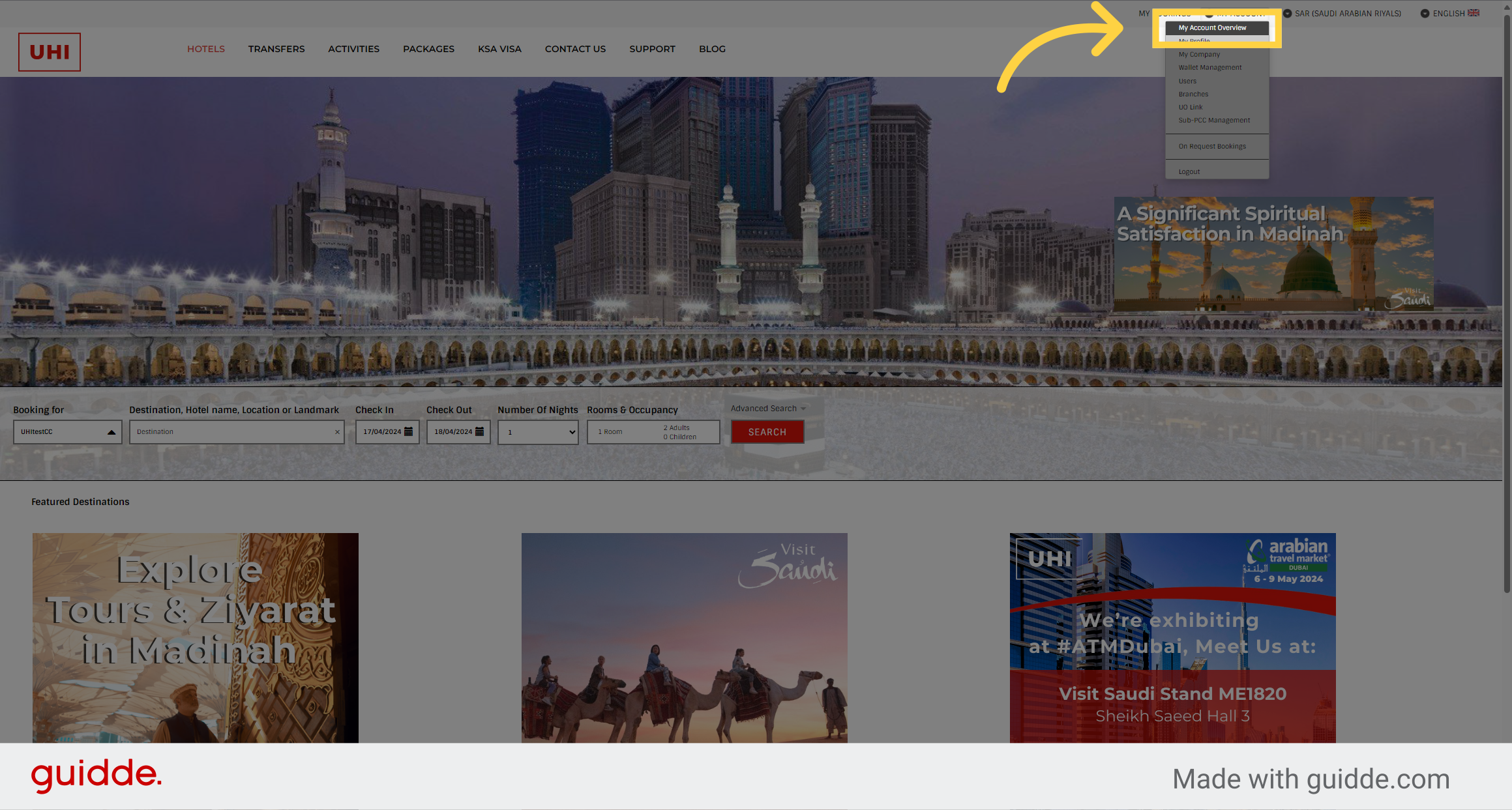
3. Click the "WebBeds Rewards Registration" Button
Click on the Registration link in the left side Menu. You will be redirected to start the registration process for Webbeds Rewards.
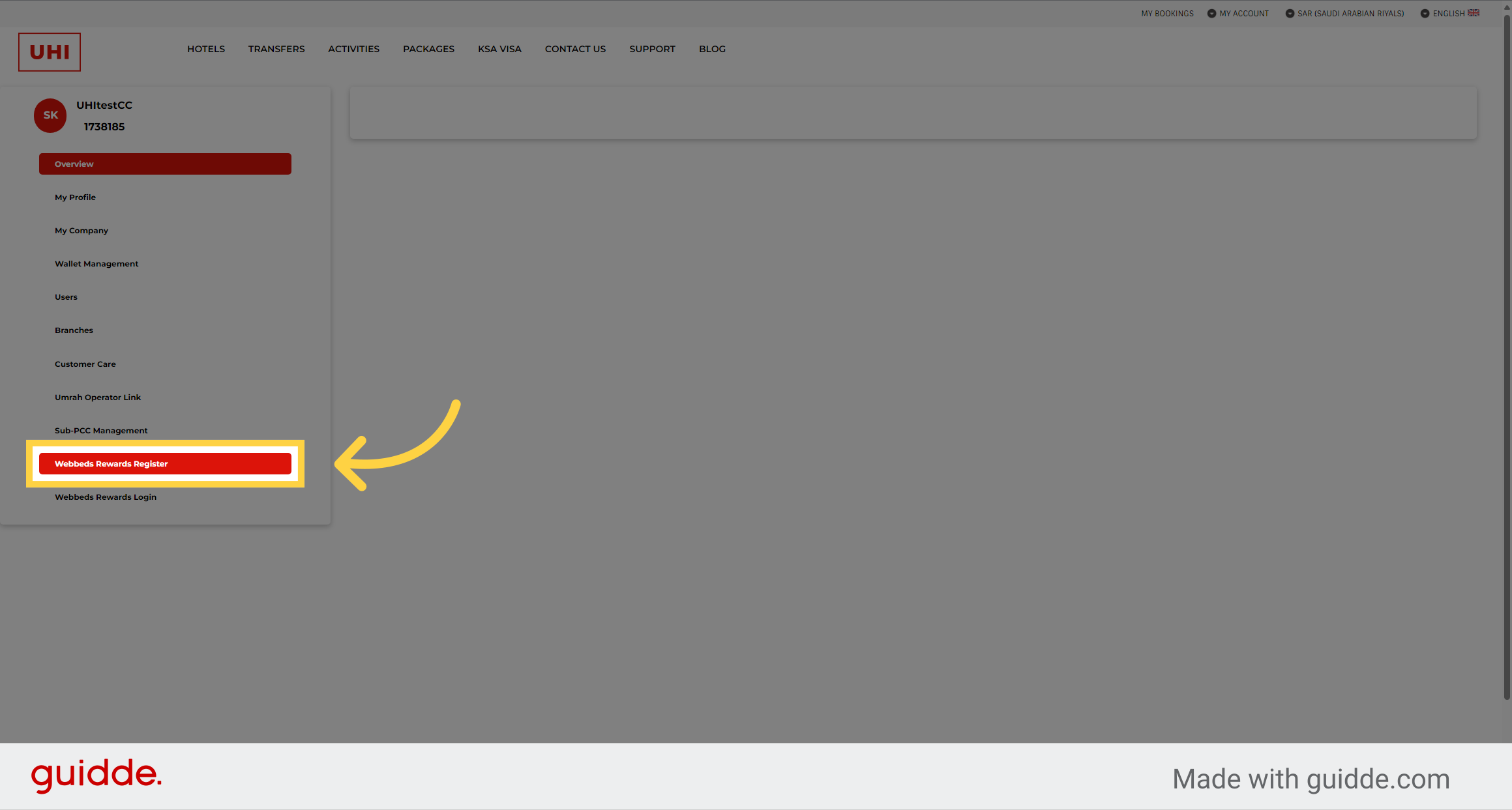
4. Fill in your details
Enter your details here.
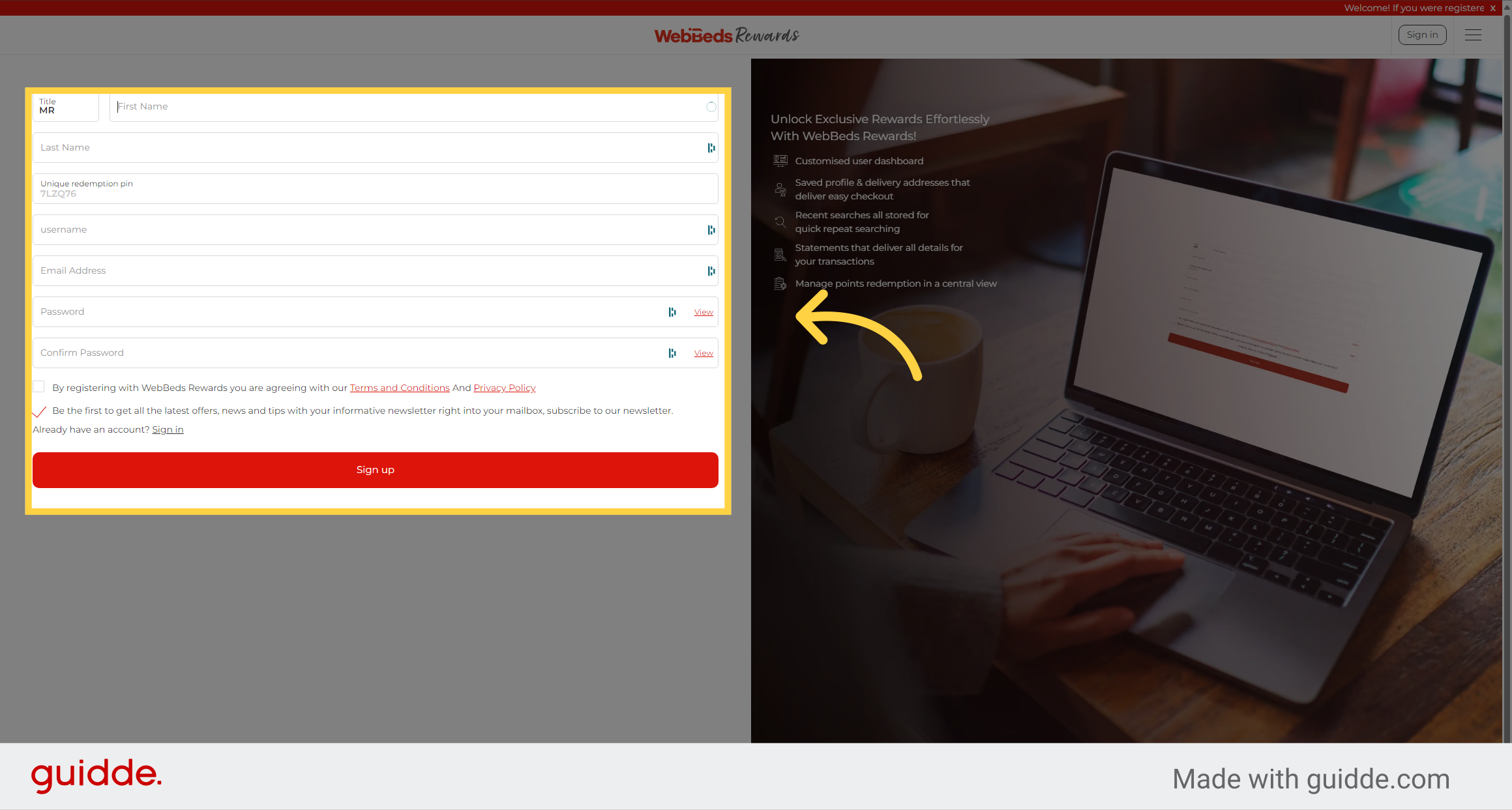
5. Select a "username"
Select a username for your account.
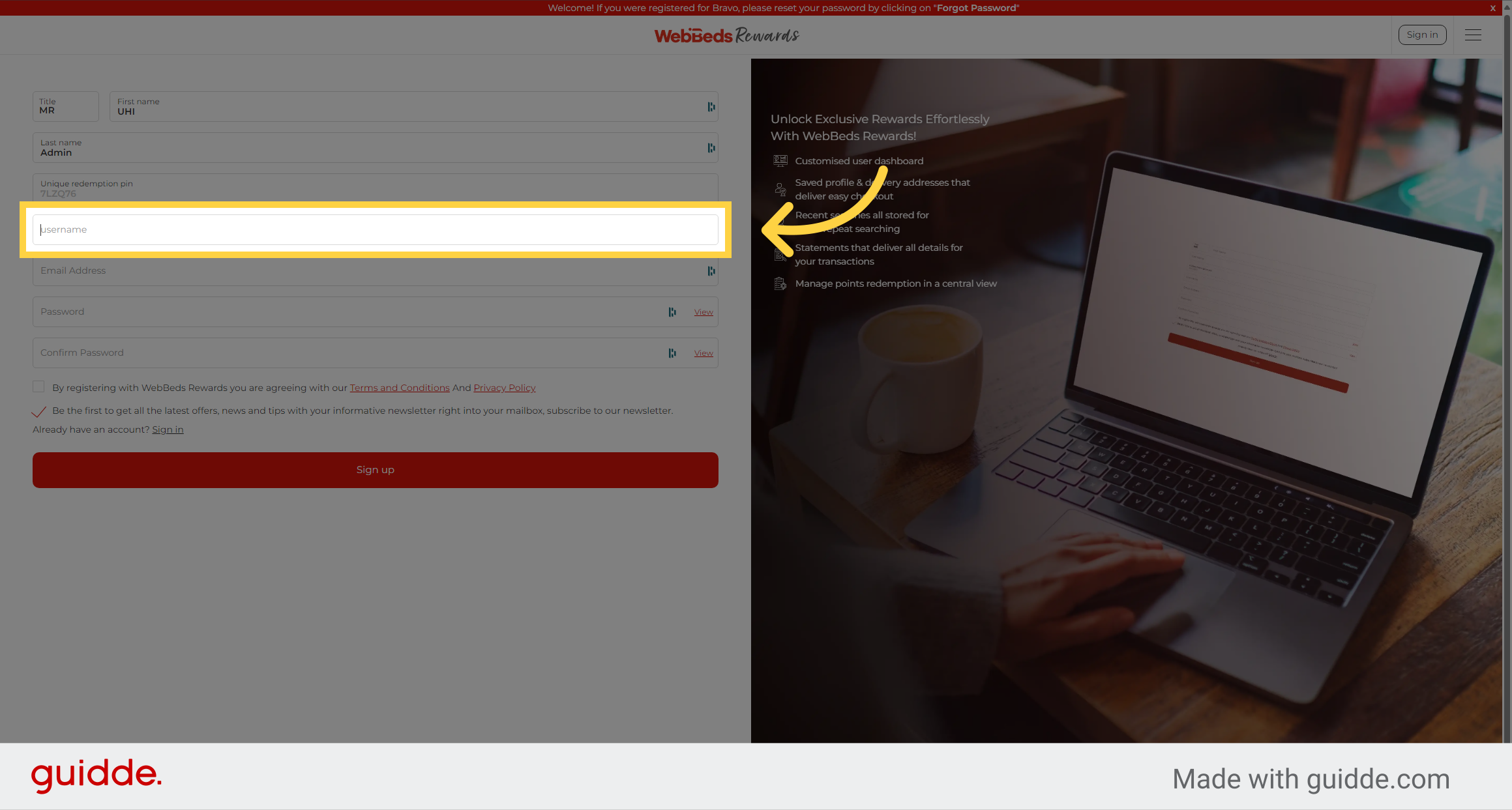
6. Enter your "Email Address"
Enter your unique email address.
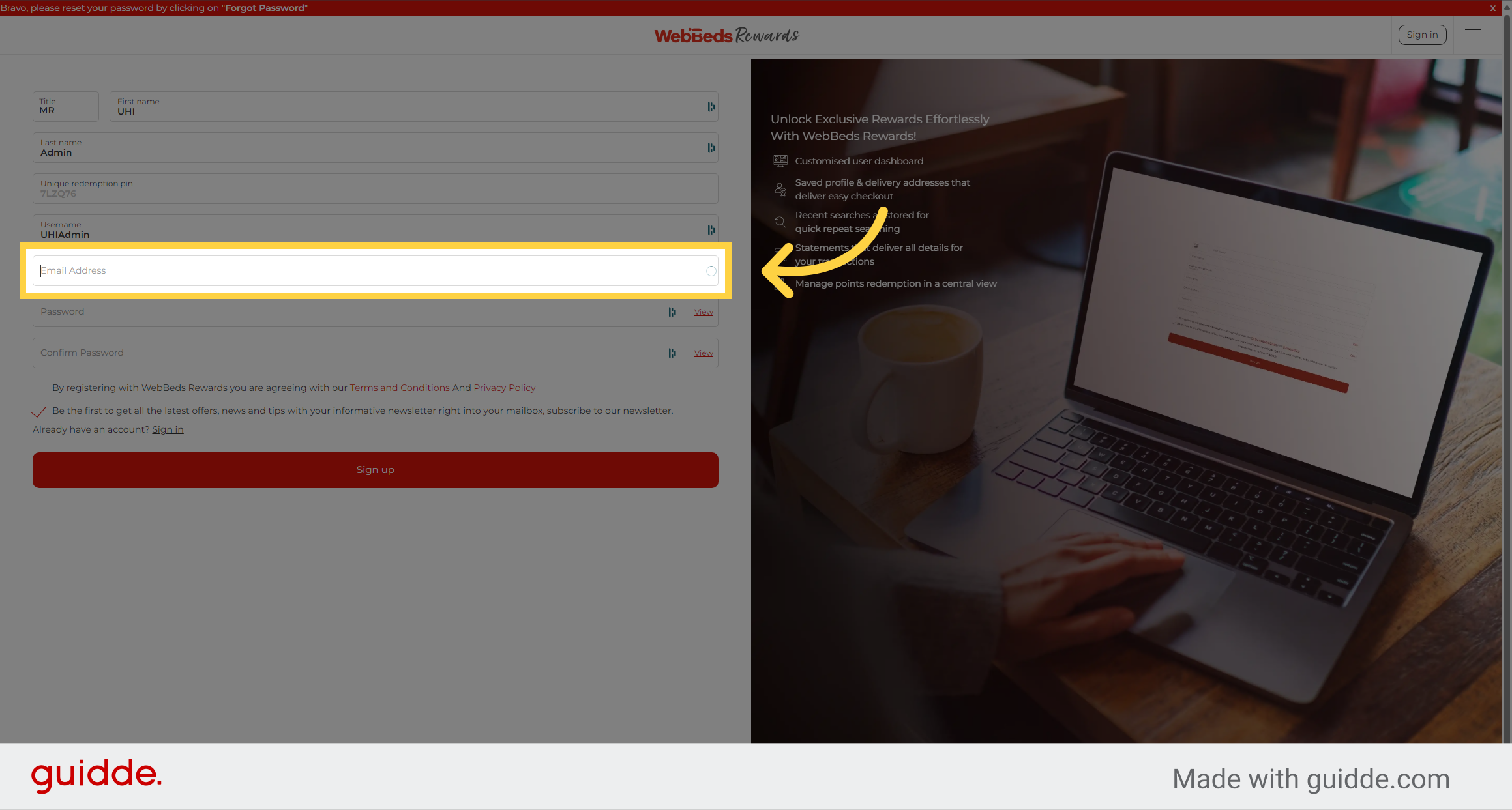
7. Set a secure "Password"
Create a secure password for your account.
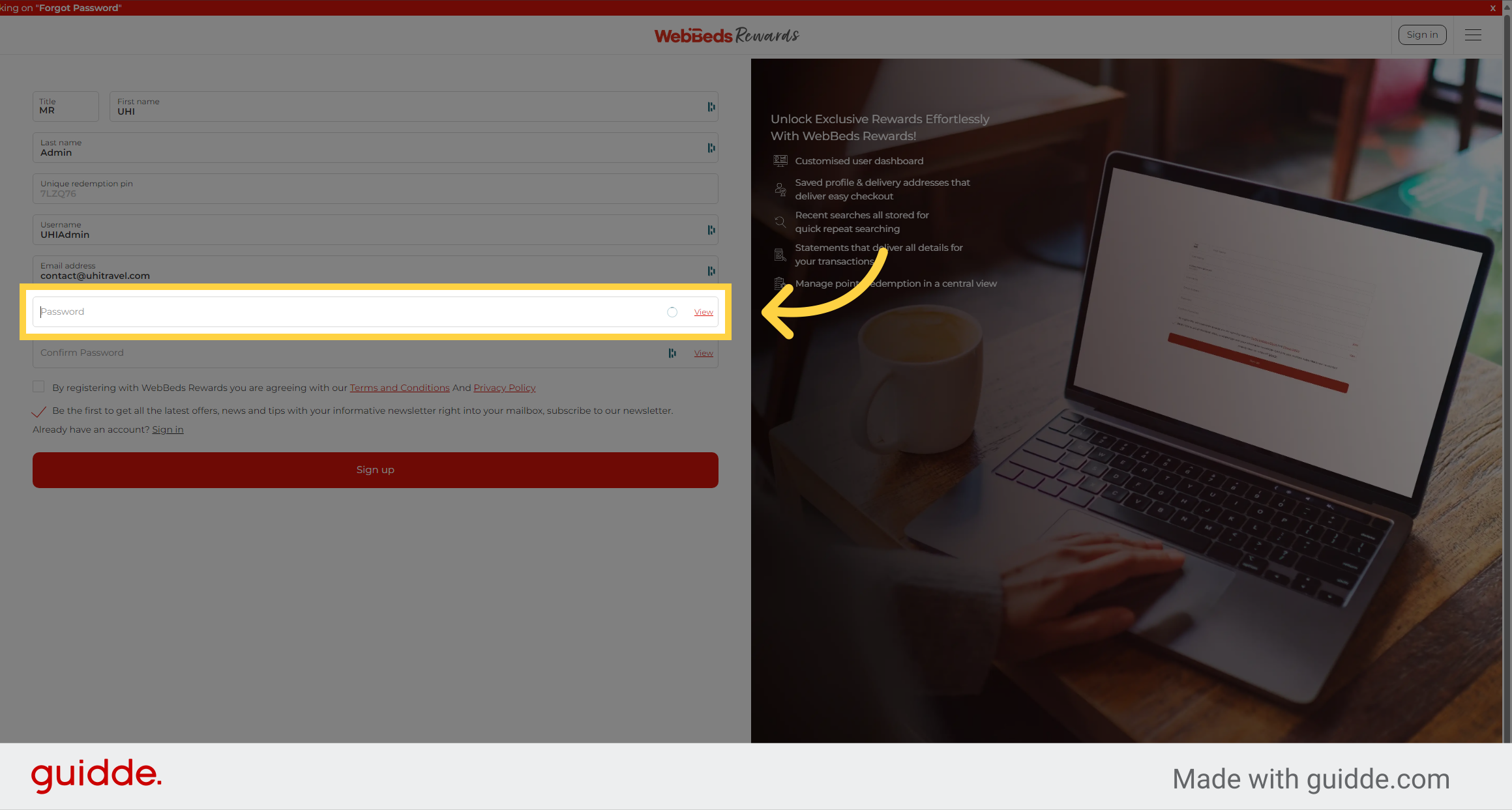
8. Accept "Sign-up Terms"
Agree to the sign-up terms.
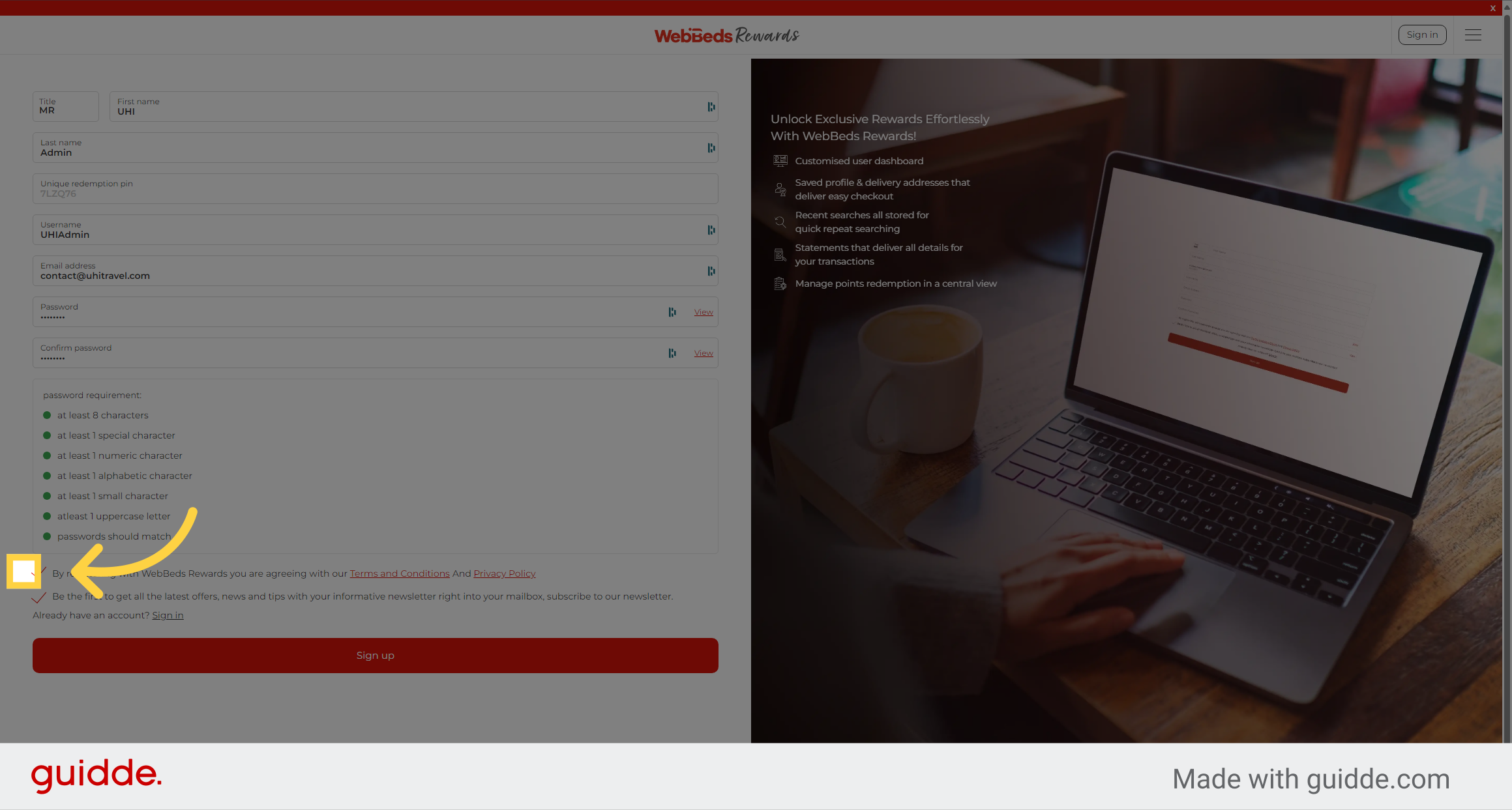
9. Finish by "Signing Up"
Complete the registration process by signing up.
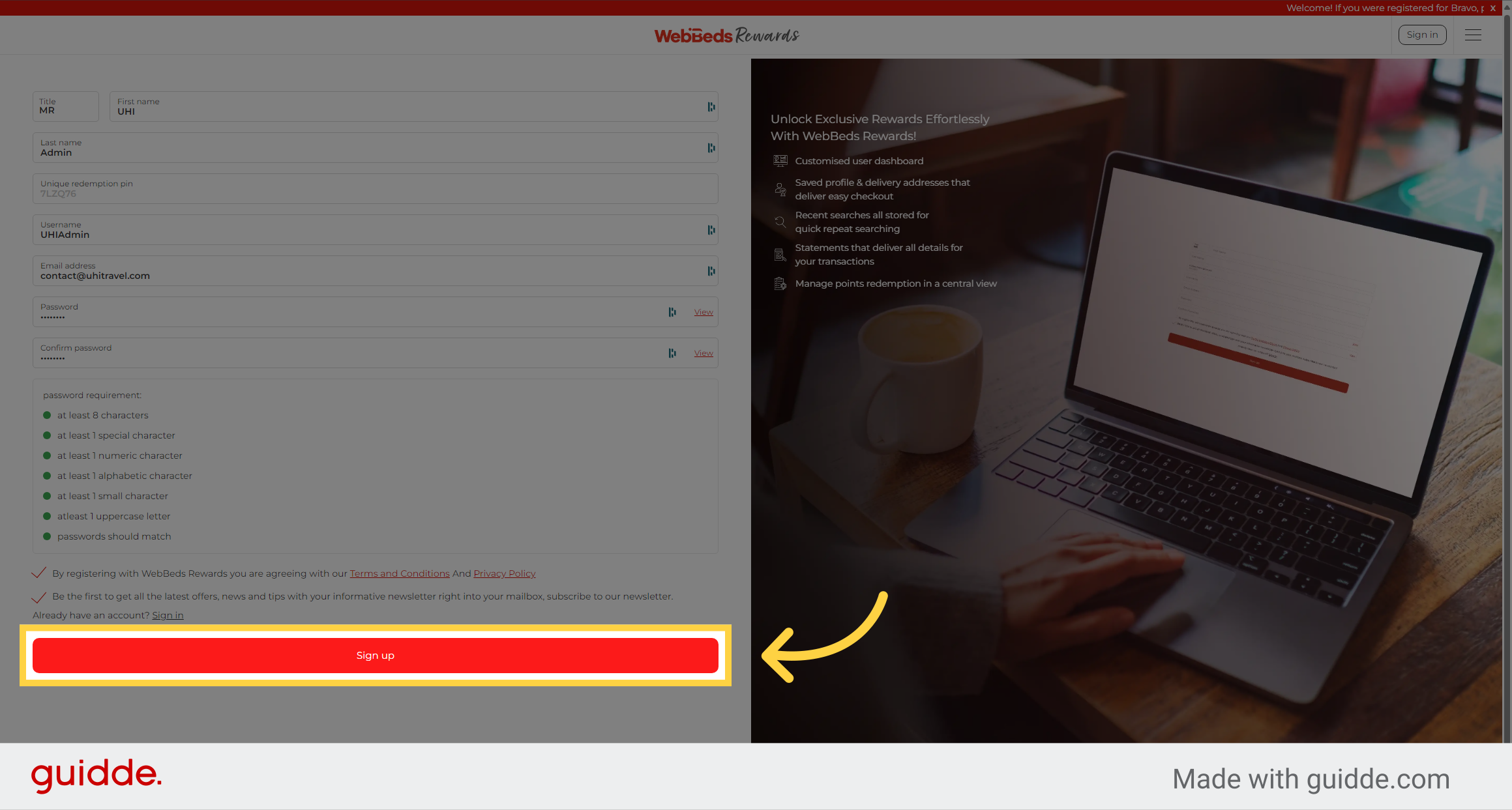
10. Access your Email Account and Verify
Verify your account by clicking the validation link in your e-mail.
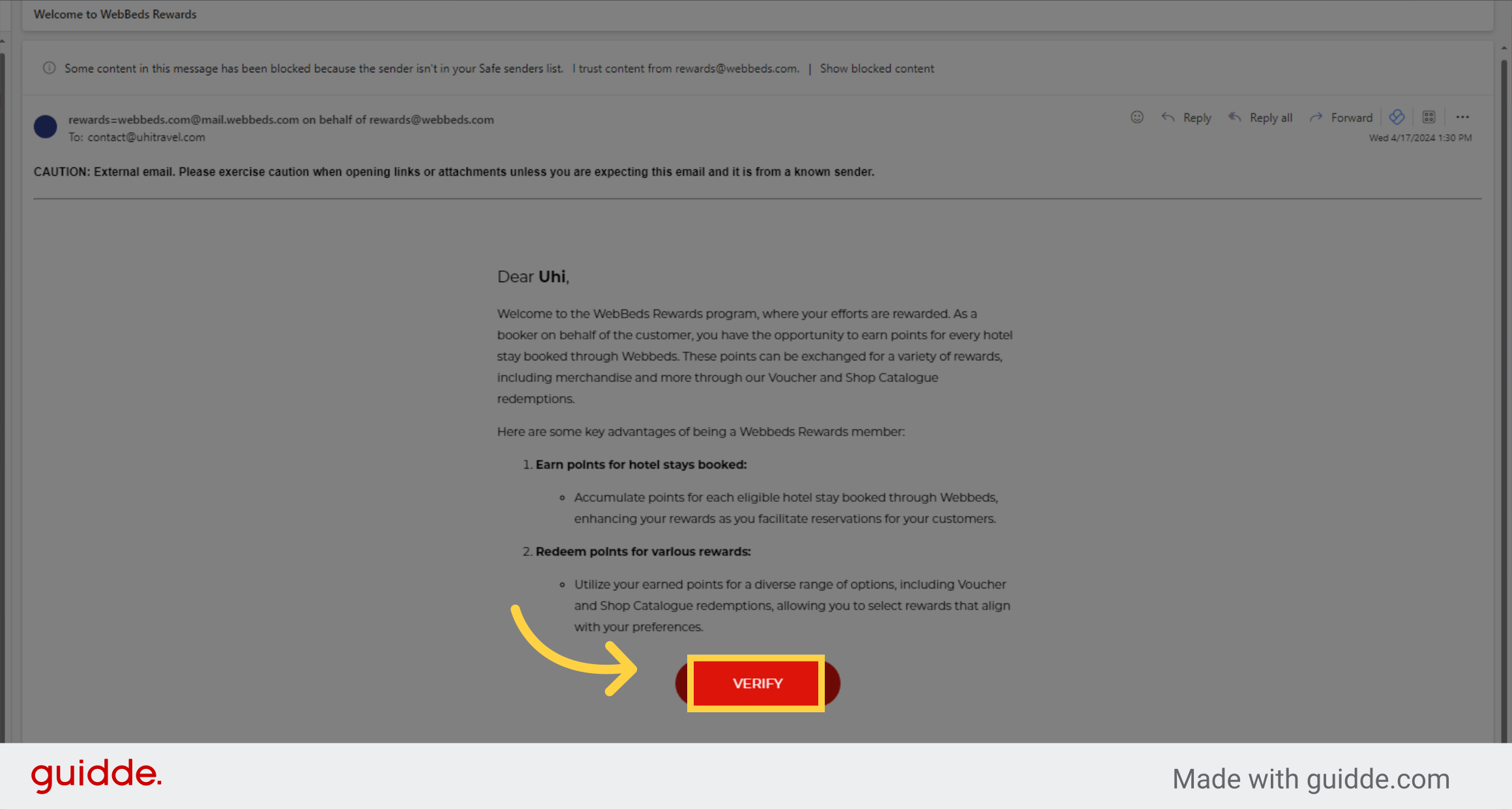
11. Welcome to WebBeds Rewards
You wil be redirected to "rewards.webbeds.com" where you are able to access your Rewards Account & Details

12. Click "My Account"
Click here to access your account settings.
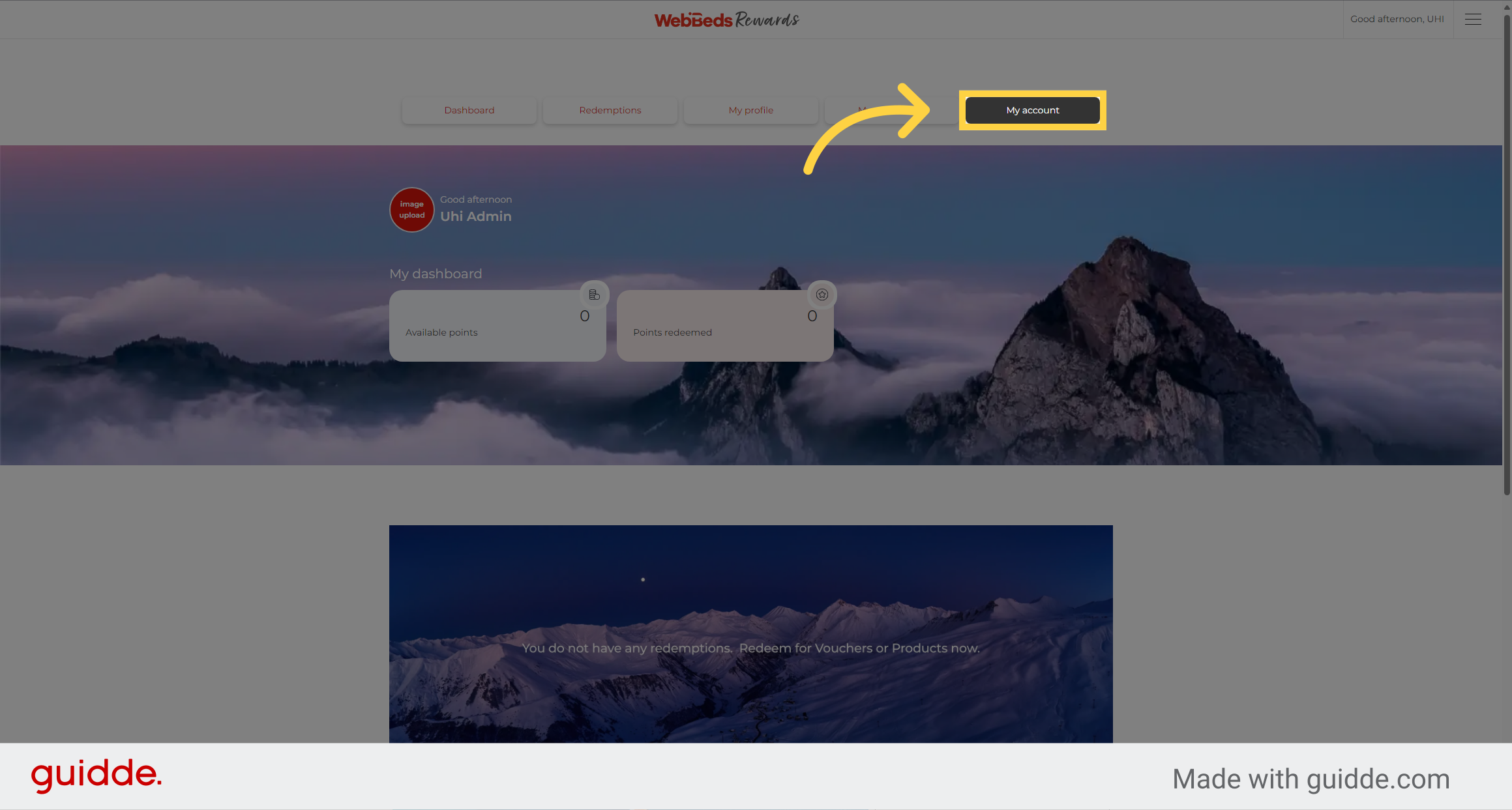
13. This is your "Earning pin"
Within this section, you will locate your personal and unique PIN. Please ensure its confidentiality as it is necessary for redeeming your points during booking.
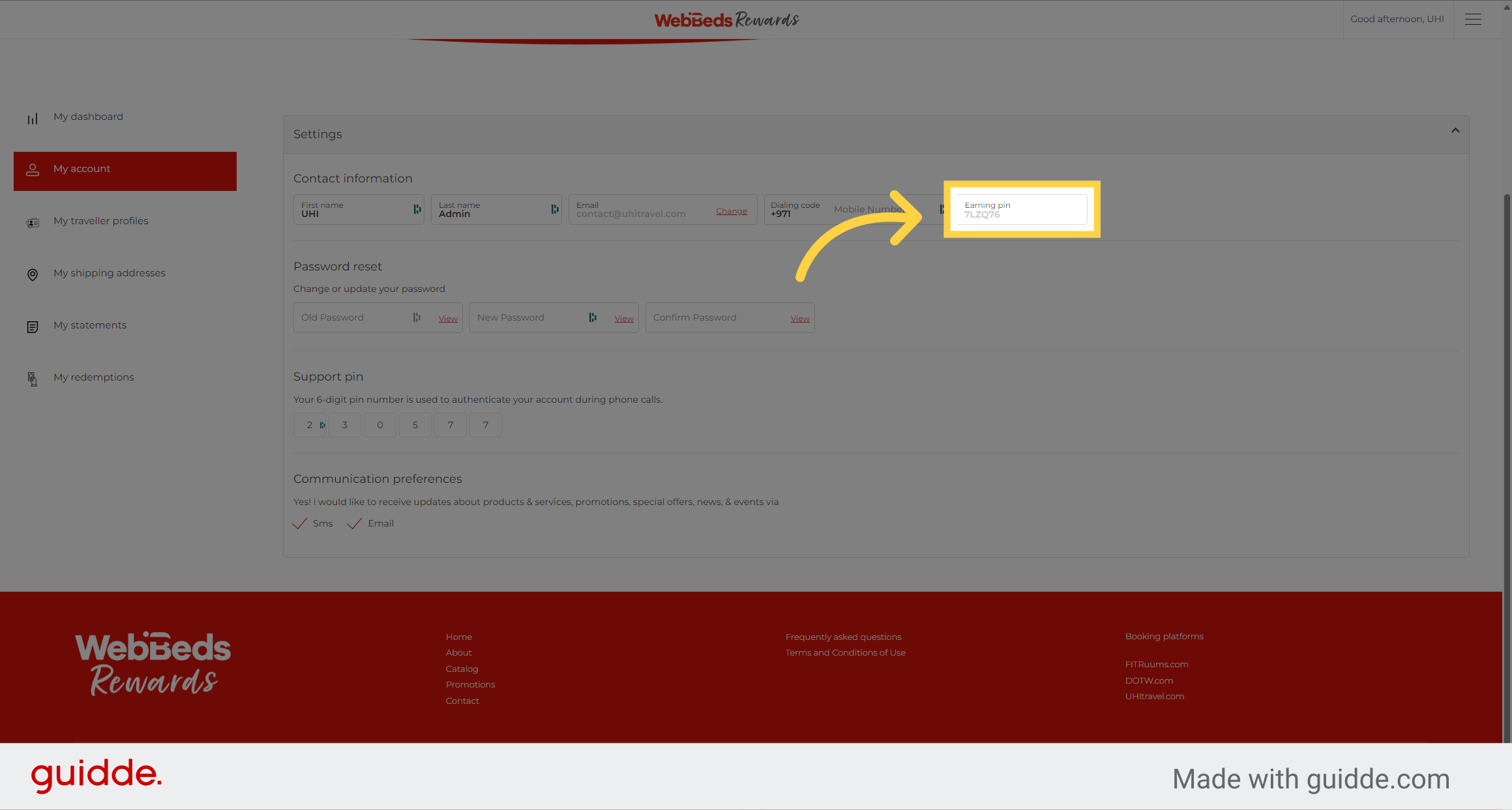
14. Access the Catalog
Access the Rewards Catalog to see all the great Redemption options.
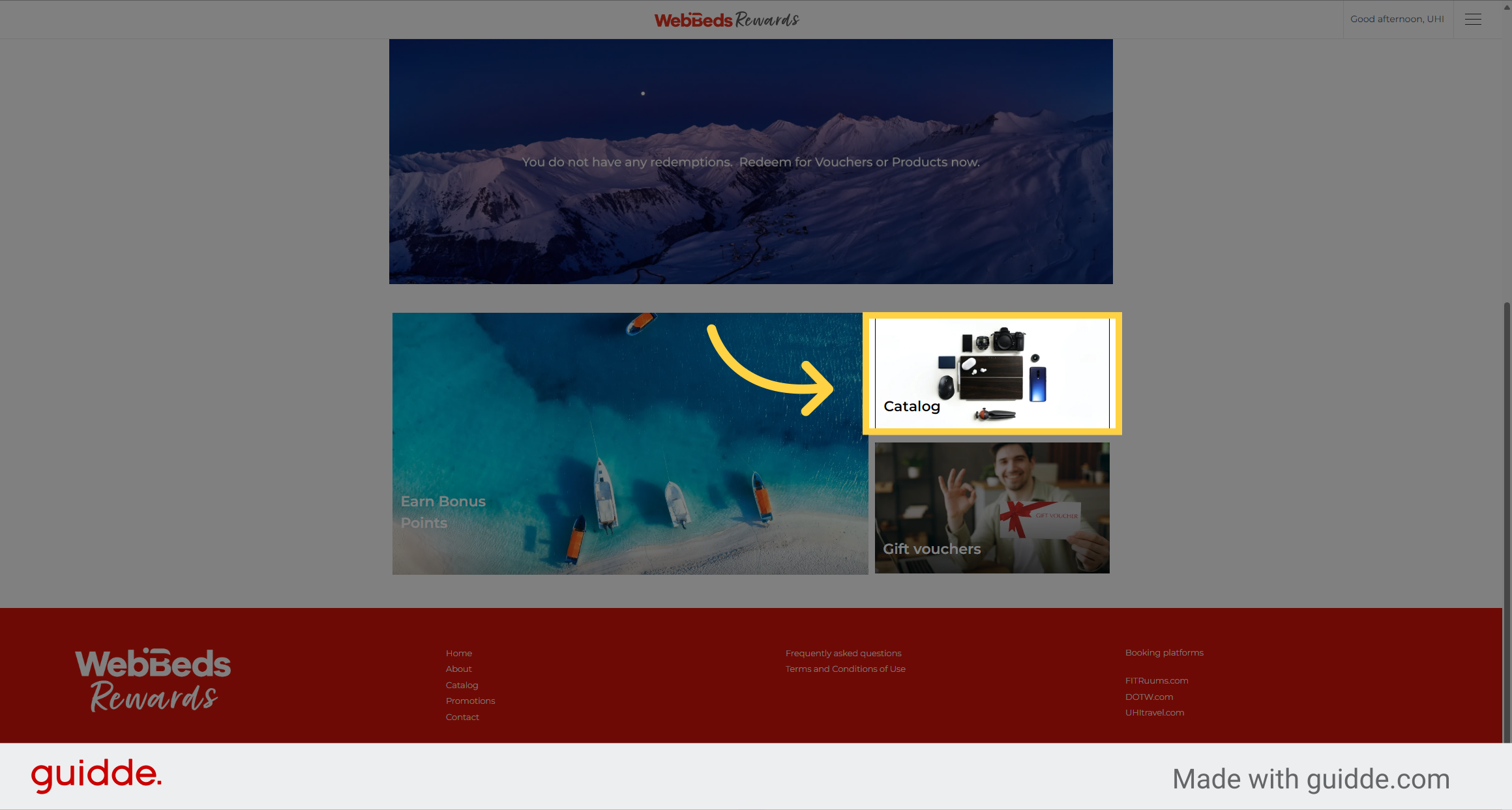
15. SHOP ! You deserve it
Browse the Catalog and choose your preferred rewards. You deserve it.
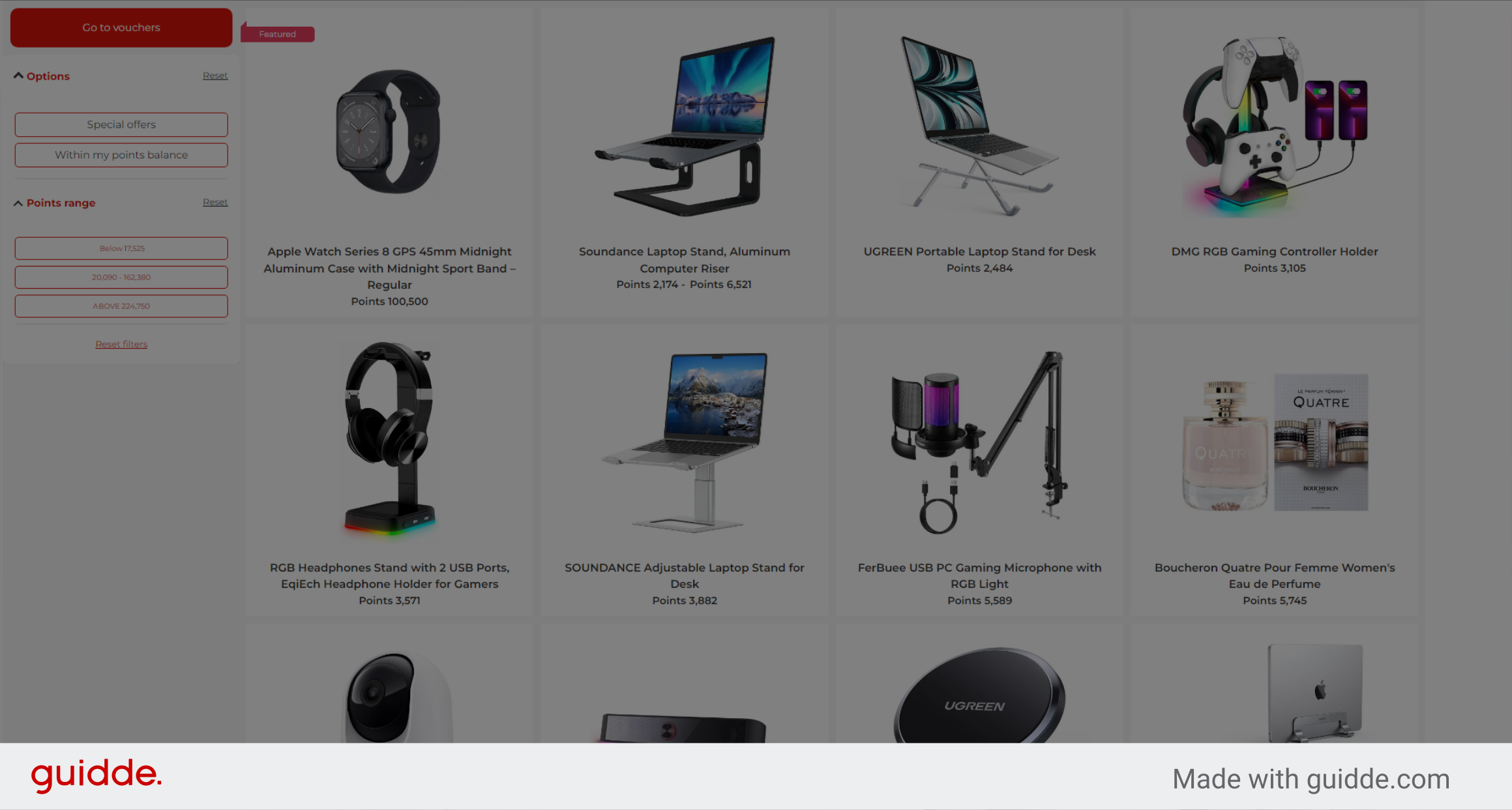
Thank you for listening and welcome to the world of WebBeds rewards. Get started now with your UHI Account, and speak to your Sales representative.
Was this article helpful?
That’s Great!
Thank you for your feedback
Sorry! We couldn't be helpful
Thank you for your feedback
Feedback sent
We appreciate your effort and will try to fix the article